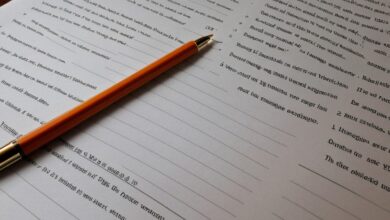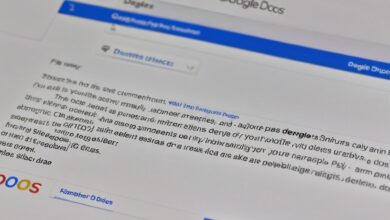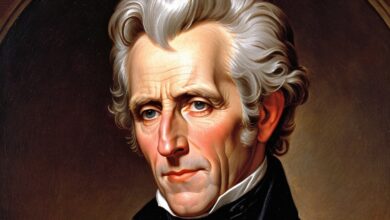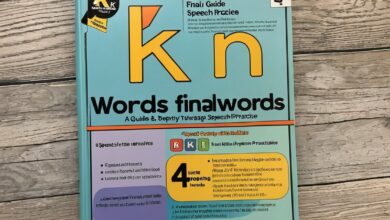Why Can’t I Add Music to My Instagram Post? Here Are the Real Reasons and Fixes
Why Can't I Add Music to My Instagram Post

Why can’t I add music to my Instagram post? If you’ve ever tried to add a fun tune to your Instagram post and faced difficulties, you’re not alone. Many users experience the same issue, and it can be frustrating. The music feature is a popular way to make your posts more interesting, but sometimes, it just doesn’t show up or work properly. This guide will help you understand why this happens and provide simple solutions to fix it.
There are several reasons why you might not be able to add music to your Instagram post. It could be due to your location, account type, or even a technical issue with the app itself. Don’t worry though! We’ll break down these reasons and show you exactly how to fix them, so you can get back to adding those catchy songs to your posts in no time.
Why Can’t I Add Music to My Instagram Post? Common Reasons Explained
If you’ve ever wondered, “why can’t I add music to my Instagram post?”, you’re not the only one. Instagram’s music feature is loved by users, but it can sometimes cause problems. The reasons behind this issue often depend on your location, account type, or technical glitches within the app.
One major cause is regional restrictions. Not all countries have access to Instagram’s music library due to copyright rules. Another possible reason is that your account might be set to “Business.” Business accounts have limited access to popular songs because of licensing issues. Lastly, it could simply be that your app needs an update.
The good news is that these issues can often be fixed easily. You can try changing your account type, using a VPN, or updating the app. Keep reading to learn how to resolve these problems and get your music back.

Fixing the Issue: How to Get Music on Your Instagram Post Again
Adding music to your Instagram post is fun, but when it doesn’t work, it can be disappointing. First, check your account type. If you use a Business account, you might not see many popular songs. Switching to a Creator or Personal account can solve this problem.
Next, confirm that your app is updated. Old versions of Instagram may not support the music feature. Go to your app store and check for updates. If your app is up-to-date and the music feature is still missing, try clearing the cache. This can fix minor glitches that stop features from working.
Lastly, your region might not support Instagram music. If this is the case, you can use a reliable VPN to access features from a supported country. This workaround is often quick and effective.
Why Instagram Music Won’t Work and How to Solve It
Sometimes Instagram music won’t work because of small issues with your app or internet. First, make sure your internet connection is stable. A weak connection can stop features like music stickers from loading properly.
If the problem isn’t your internet, it might be Instagram itself. Sometimes, the app experiences outages or bugs that affect its features. In such cases, you can try logging out and back in, or even reinstalling the app.
If none of these steps help, report the issue to Instagram. Use the “Report a Problem” feature in the app to let their support team know. While waiting for help, you can still add music to your posts using other methods.

Alternatives to Adding Music to Instagram Posts
If the built-in music feature isn’t working, there are other ways to add music. These alternatives are easy and give you more control over your posts.
Using Third-Party Tools
- Apps like InShot or CapCut allow you to add music to videos before uploading them to Instagram.
- You can use royalty-free music libraries to avoid copyright issues.
Creating Your Own Audio
- Record a voiceover with background music for a personal touch.
- Combine your favorite sound effects with music for something unique.
With these tips, you can still make your Instagram posts fun and engaging, even if the music sticker isn’t available.
Conclusion
Adding music to your Instagram post can make it more fun and creative, but sometimes it doesn’t work. This can happen because of where you live, the type of account you use, or even app issues. The good news is that there are simple fixes for most of these problems. Whether it’s updating your app or switching to a Creator account, you can get your music back with a little effort.
If the built-in music feature still doesn’t work, don’t worry! You can use other tools to add music to your videos before posting them. Apps like InShot or CapCut are great options, and they’re easy to use. Remember, adding music is just one way to make your Instagram posts special. Be creative and have fun!
FAQs
Q: Why can’t I find the music sticker on my Instagram post?
A: The music sticker might not be available in your region or because of your account type, like a Business account.
Q: How can I fix Instagram music not working?
A: Update the app, switch to a Creator or Personal account, or use a VPN to access music stickers in your region.
Q: Can Business accounts add music to Instagram posts?
A: Business accounts can only use royalty-free music due to copyright rules. Switch to a Creator account for more options.
Q: What should I do if the app is up-to-date, but music still isn’t working?
A: Try clearing the app cache, logging out and back in, or reinstalling Instagram.
Q: Are there alternatives to Instagram’s music feature?
A: Yes, you can use apps like InShot or CapCut to add music to your videos before posting them.